 Page Summary
Page Summary
Integrated Project Management System
A government contractor's project management system must provide detailed job cost reports while supporting the entire project lifecycle including estimating, planning, executing (operating), and reporting. Supporting all these functions requires putting in place project cost accounting software.
Managing government projects requires cost accounting and project management systems to handle the funding correctly and to comply with government reporting requirements. A government contractor's accounting system must track all the organization's costs and allow the costs to be separated by what is allowable (direct and indirect), and what is unallowable. Each project must be allocated a portion of the indirect costs. The unallowable cost cannot be charged to any government project. An integrated accounting system and project system help contractors demonstrate that their indirect cost allocation methodology is fair and equitable and can withstand the scrutiny of a government audit.
OneLynk™ Supports Your Complete Project Lifecycle
project estimating, project planning, project control and project closeout.
What key requirements when selecting project management software for government contractors?
 When selecting project management software for use in government contracting, there are several key requirements that should be considered to ensure compliance with government regulations and efficient management of projects. Some of these requirements include:
When selecting project management software for use in government contracting, there are several key requirements that should be considered to ensure compliance with government regulations and efficient management of projects. Some of these requirements include:
Compliance with Government Regulations: The project management software should comply with all relevant government regulations and policies, such as the Federal Acquisition Regulation (FAR) and Defense Federal Acquisition Regulation Supplement (DFARS). The software should be able to automatically generate compliance reports and provide alerts to help ensure compliance with these regulations.
Cost and Budget Management: The software should have robust cost and budget management features, including the ability to track costs against budgets, forecast costs, and generate reports on project costs. This will help ensure that projects are completed on time and within budget.
Resource Management: The software should be able to manage resources effectively, including tracking employee time, managing schedules, and allocating resources to different projects as needed. This will help ensure that resources are being used effectively and efficiently.
Collaboration and Communication: The software should have strong collaboration and communication features, including the ability to share files, communicate with team members, and track project progress. This will help ensure that team members are working effectively together, and that project progress is being tracked in real-time.
Customization: The software should be customizable to meet the unique needs of the contractor, such as the ability to create custom workflows, forms, and templates. This will help ensure that the contractor can manage projects in a way that is most effective and efficient for their specific needs.
User-Friendly: The software should be user-friendly and easy to use, with a clear interface that allows for easy navigation and data entry. This will help ensure that employees are able to effectively use the software, reducing errors and increasing productivity.
Reporting and Analytics: The software should be able to generate reports and analytics on project performance and other relevant metrics. This will help the contractor identify areas for improvement and make data-driven decisions.
Security: The software should have robust security features to protect sensitive project information and ensure that the contractor is in compliance with cybersecurity requirements.
By selecting project management software that meets these key requirements, government contractors can effectively manage their projects and ensure compliance with government regulations, ultimately helping them to succeed in the highly competitive government contracting industry.
What are the advantages of integrated accounting and project management software?
Many government contractors implement standalone tools for accounting and project management. The problem with standalone PM tools such as Microsoft Project is they were designed for project planning but lack the project cost accounting features to support the entire project lifecycle. They don't support the ability to view project cost data in real-time which includes allocated indirect costs. This is essential for understanding the total cost of a project and for making decisions.
Standalone accounting software, such as QuickBooks, allows accountants to record and track project direct costs but does not have the ability to provide the project team with timely job cost reports containing the allocated indirect cost, forcing them to put in place manual processes supported by spreadsheets. These spreadsheets may track important project information such as labor, expenses, and material charges but don't provide a complete view because they don't show the fully burdened cost and they introduce costly and inefficient manual processes. In the blog Advantages of Integrated Project Cost Accounting Software for GovCons, we describe why accounting and project functions need to be tightly integrated. And we describe the benefits of integrated project cost accounting software. Finally, we provide an overview of AtWork Systems integrated project cost accounting system, OneLynk, which supports the ability to track fully burdened job costs using bid, target, actual, and forecast indirect rates.
What are the requirements for a project estimating, planning and control solution?
An integrated project management and accounting system should provide end-2-end processes to manage the entire project lifecycle. As illustrated in the diagram below, an integrated system supports every aspect of the project lifecycle from estimating to closeout. An integrated project system also supports the ability to build reusable work breakdown structures (WBS) that include all the tasks needed to ensure that your project teams deliver what was promised. This includes providing accurate and timely job cost reports containing the fully burdened cost and creating a library of reusable project estimates that can be used to plan, execute, and closeout projects.
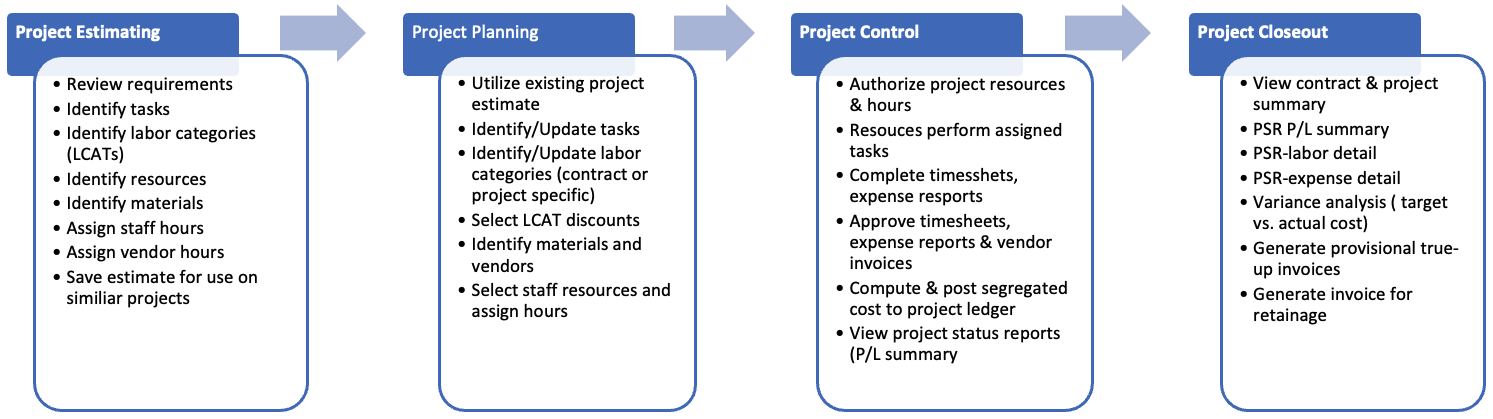
An integrated project accounting system provides the tools for automating the creation of the project plan including establishing tasks and budgets as well as automating the tracking you'll need to collect and review job costs. Once your project plan has been developed, you'll have a good baseline for the planned cost. An integrated system should help you track your actual project costs and provide reports to help you stay on track. At a high level, to manage the entire project lifecycle you should:
- Review contract/project functional, technical, and cost requirements.
- Identify the major tasks, subtasks, and milestones that need to be performed.
- Identify subcontractors needed to address capabilities gaps.
- Provide a staffing plan and budget for the labor required.
- Provide a budget for the materials and expenses required.
- Develop a detailed project schedule showing key deliverables.
- Submit a project plan for approval, review, and revise as necessary.
- After approval, authorize resources (employees, consultants & vendors).
- Submit and process timesheets, expense reports & vendor invoices.
- Compute fully burdened costs and update the project ledger and general ledger (GL).
- Generate customer invoices and prepare supporting documents.
- Generate project job cost status reports as required.
- Generate financial reports using processed project data.
- Upon completion or if terminated, close out the contract or project.
Please download the Project Estimating, Planning and Control Solution for Government Contractors whitepaper to learn more.
Conclusion
AtWork Systems designed OneLynk to enable GovCon's to navigate through the challenges of growing a GovCon business by providing a DCAA compliant ERP system to deliver exceptional performance. While a government contractor is maturing in the government market, as either a prime or subcontractor, OneLynk is there to instill the processes and systems needed to help achieve government compliance. AtWork Systems offers fractional subject matter experts - across functions like accounting, HR, financial, contract and project management - to help startups step out on the right foot or to help more mature firms transform ad hoc or inadequate processes into higher levels of performance. The combination of AtWork Systems' OneLynk and associated professional services is available as a comprehensive, secure, and affordable means of gaining the competitive advantage.
Learn More About AtWork Systems
AtWork Systems is an Arlington, Virginia based managed services and software development company. Its principals have decades of experience doing business with and working for federal, state, and local government. They developed OneLynk as a configurable and scalable SaaS platform that digitizes and optimizes processes while providing just in time business intelligence for decision making. OneLynk contains a suite of easily configurable web applications for automating and monitoring business transactions, including: human capital management, accounting, timekeeping, expense management, procurement, contracts and project management, payroll services and more. Discover the latest ERP System for Government Contractors at www.atworksys.com.
